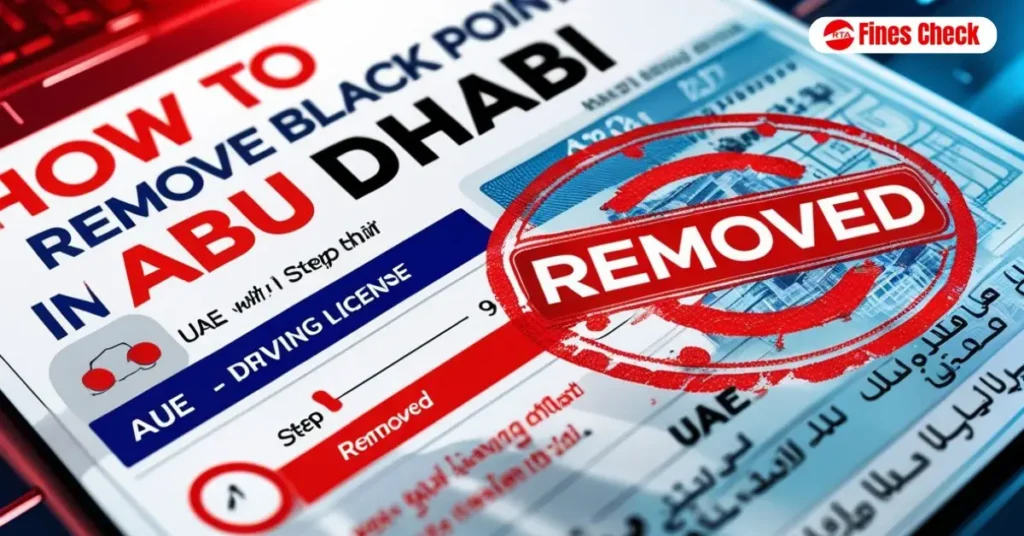Emirates ID Tracking: Emirates ID is a 15-digit unique number identification card issued by the Federal Authority for Identity, Citizenship, Customs & Port Security (ICP). It assists in accessing the multiple government services offered by the UAE government, including opening a bank account, applying for a visa, and more. So, this is why it is crucial to have everyone.
In the dynamic and vibrant territory of the United Arab Emirates (UAE), you must know how to track your Emirates ID Card. This article will provide a comprehensive step with multiple options for Emirates ID tracking online.

What is Emirates ID and Why is It Important?
The Emirates ID is an important document that identifies you. This card is issued by the Federal Authority for Identity and Citizenship (ICA). It contains a unique 15-digit number on your card. It serves as:
- Proof of identity.
- A tool for accessing government and private services.
- A key for expats to complete visa processes, rent properties, and more.
How to Track Your Emirates ID Application Status
Follow the tracking of your Emirates ID delivery with Emirates Post through the right guide. Here I have articulated the accurate and reliable steps you need to adhere to keep up.
Track Emirates ID application via ICP Website
ICP is one of the most convenient and straightforward options for checking your Emirates ID tracking. It involves the following three steps.
Step 1: Go to the ICP official Website at https://icp.gov.ae/
Step 2: Enter your PRAN/IDN/Request Number.
As aforementioned, again you have to input your Emirates ID tracking number received on your SMS or email sent by the Federal Authority for Identity, Citizenship, Customs, and Port Protection (ICP).
Step 3: Click on the “Check” button.
After completely entering your tracking number, you will view your Emirates ID tracking displayed on your screen.
Use the ICA UAE Smart App
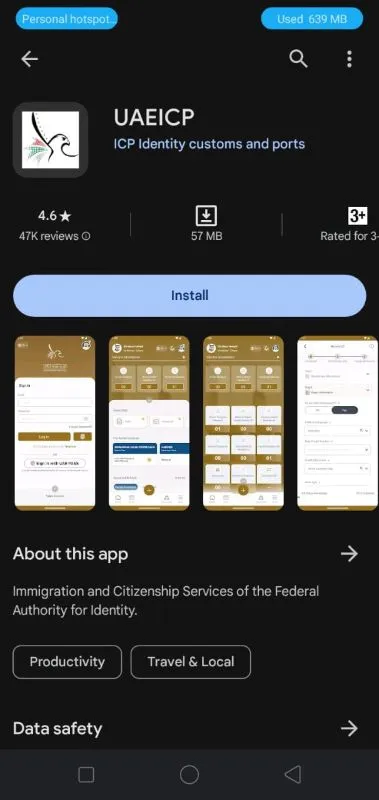
It is quite a great option to track your EID card. It is user-friendly, convenient, and provides a real-time update. It is simply available on iOS and Android. Follow the following steps:
- Download the app from the App Store or Google Play.
- Log in using your UAE Pass or create a new account.
- Choose the “Track Application” option.
- Enter your details and tap on “Search.”
- Now you will be provided real-time updates on your Emirates ID application or renewal status
Emirates ID Tracking via Emirates Post
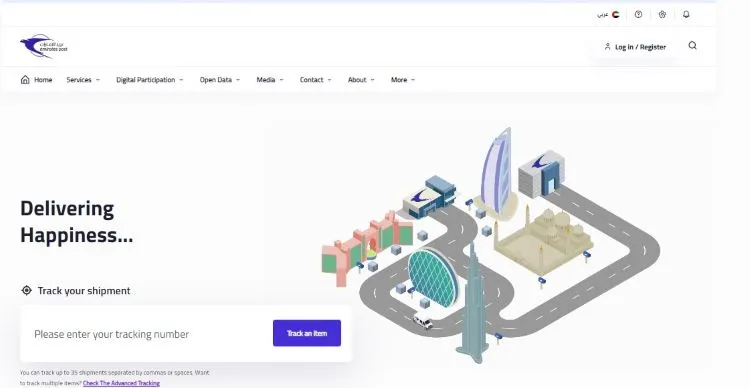
Step 1: Visit the Official Emirates Post Tracking Website.
Open the browser and navigate the Official Emirates Post Tracking Website. The URL is https://www.emiratespost.ae/.
Step 2: Enter your Emirates ID tracking number.
Remember, when you renewed your EID card, the Federal Authority for Identity, Citizenship, Customs, and Port Protection (ICP) sent a tracking number to your SMS or email. I hope you got it. Now you have to enter these numbers in the designated field on the Emirates Post tracking page.
Step 3: Click on the “Track an Item” option.
After filling out the accurate tracking number, the system will demonstrate the status on your screen.
Some Common Statuses and Their Meanings
While tracking your Emirates number, you might face some errors. Below are the names of some common statutes with their meaning.
| Description | Meaning |
|---|---|
| In Transit | Your ID is on its way to the appointed post office. |
| Out for Delivery | Your ID is with the delivery staff and should reach you shortly. |
| Delivered to Post Office | Your ID is awaiting collection at the designated post office. You will need your notification slip or SMS and a valid photo ID to collect it. |
| Delivery Attempted | A distribution was attempted but failed. A second attempt may be made, or you may have to arrange for collection. |
Common Issues and Troubleshooting
1. Application Delays
If your status has not been updated for several days:
- Contact the ICA at 600-522222.
- Provide your application number for a detailed update.
2. Lost Tracking Number
If you’ve misplaced your tracking number:
- Log in to your ICA account to retrieve it.
- Alternatively, call ICA’s support line for assistance.
3. Card Not Delivered
If the card isn’t delivered on time:
- Ensure your contact information is up-to-date on the ICA system.
- Check your local post office, as it might already be there.
Further Assistance
Failure to track Emirates ID or facing trouble with the delivery process might contact the assistance department.
Help and support
- Phone: 600 5 99999
- Email:
custservice@emiratespost.ae
- WhatsApp: Click Here
Head Office
- Open Office: Monday – Friday (Labour Day)
- Hours: 9:00 AM – 5:00 PM
FAQs About Emirates ID Tracking
What information is required to track my Emirates ID?
Navigating to track your Emirates ID must have an Emirates ID number/PRAN/IDN/Request Number.
Is there a mobile app available for tracking Emirates ID status?
Yes, You can track Emirates ID status through the ICA UAE Smart app, which is available on both Android and iOS.
What are the common reasons for delays in Emirates ID processing?
Incomplete applications, missing documents, high application volumes, and technical issues are the most common reasons for delays in Emirates ID processing.
How can I track my Emirates ID delivery?
Go to the Emirates Post Group’s official website at https://www.epgl.ae/.
Enter your PRAN Number
Click on the check button and see your status.
Conclusion
Checking your EID can be more convenient by observing this article. The following steps are straightforward; you can do it with one click through the ICP official platform. If you have faced any trouble or doubts regarding your Emirates ID tracking, you can contact the assistance department directly without any hesitation.